
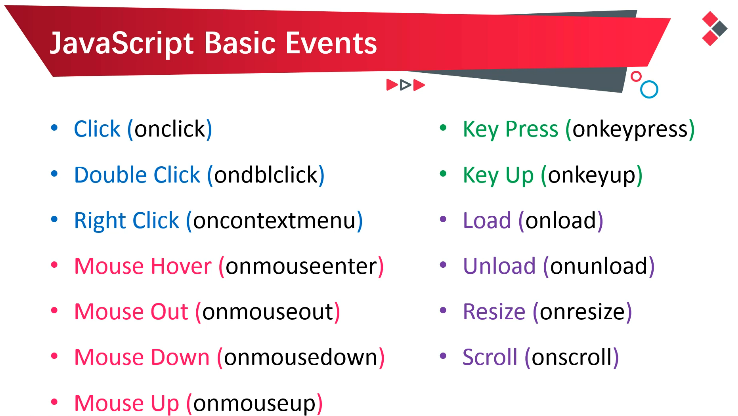
The change in the state of an object is known as an Event. In html, there are various events which represents that some activity is performed by the user or by the browser. When javascript code is included in HTML, js react over these events and allow the execution. This process of reacting over the events is called Event Handling. Thus, js handles the HTML events via Event Handlers.
For example, when a user clicks over the browser, add js code, which will execute the task to be performed on the event.
Some of the HTML events and their event handlers are:
| Event Performed | Event Handler | Description |
|---|---|---|
| click | onclick | When mouse click on an element |
| mouseover | onmouseover | When the cursor of the mouse comes over the element |
| mouseout | onmouseout | When the cursor of the mouse leaves an element |
| mousedown | onmousedown | When the mouse button is pressed over the element |
| mouseup | onmouseup | When the mouse button is released over the element |
| mousemove | onmousemove | When the mouse movement takes place. |
| Event Performed | Event Handler | Description |
|---|---|---|
| Keydown & Keyup | onkeydown & onkeyup | When the user press and then release the key |
| Event Performed | Event Handler | Description |
|---|---|---|
| focus | onfocus | When the user focuses on an element |
| submit | onsubmit | When the user submits the form |
| blur | onblur | When the focus is away from a form element |
| change | onchange | When the user modifies or changes the value of a form element |
<!DOCTYPE html>
<html>
<head>
<title>JavaScript</title>
<script>
function hello() {
alert("Hello Everybody");
}
</script>
</head>
<body onresize="hello()">
<button onclick ="hello()">Click Me</button>
<p ondblclick="hello()">Double Click on Me</p>
<p onmouseenter="hello()">On Mouse Enter</p>
<p onmouseout="hello()">On Mouse Out</p>
</body>
</html>